Setting the background image on header
So that our blog looks more interesting we can add a background image on header,to create an image background we must consider the size.
For the standard blogger templates, the size is usually 900 pixels wide and 300 pixels high. Size can be adjusted to your template, ganbar provided should be edited in image processing software such as Paint or photosop to crop and adjust image size.
After the image is available, the next step is to log into blogger account
1. In Dasboard select Layout - Page Elements
2. At the widget headers click the Edit button
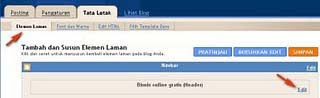 would like the image below
would like the image below
 3. Once the dialog box appears as above
3. Once the dialog box appears as above
Click the browse button, to search for images on a computer that will be uploaded
set the option on the placement
a.marking the behind title and description,
b.marking Shrink to fit
After the image is uploaded
Click the Save button
If successful, the header of your blog will show images that have been uploaded.
For the standard blogger templates, the size is usually 900 pixels wide and 300 pixels high. Size can be adjusted to your template, ganbar provided should be edited in image processing software such as Paint or photosop to crop and adjust image size.
After the image is available, the next step is to log into blogger account
1. In Dasboard select Layout - Page Elements
2. At the widget headers click the Edit button
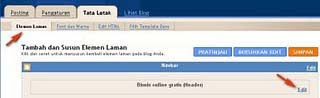 would like the image below
would like the image below 3. Once the dialog box appears as above
3. Once the dialog box appears as aboveClick the browse button, to search for images on a computer that will be uploaded
set the option on the placement
a.marking the behind title and description,
b.marking Shrink to fit
After the image is uploaded
Click the Save button
If successful, the header of your blog will show images that have been uploaded.
0 Response to "Setting the background image on header"
Post a Comment