How to create a blog
To create a blog on blogger, then you must have an email account at gmail (google mail), if you do not have email please create an email account used in gmail.
You can create google email here
Furthermore, if you already have an email and then go to blogger
http://www.blogger.com
Type your email and your email password. Click the button in.

Click the "create your blog"
 Type the tittle of blog and the url you want,then press "check availability".If succesfull click "continue"
Type the tittle of blog and the url you want,then press "check availability".If succesfull click "continue"
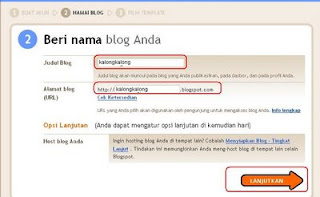
Select the template to be used,then click "continue"

Click the start button blogging
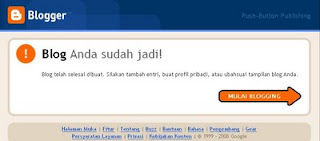
It would appear worksheet posts (here the place to enter text)
Title: to type the post title
Toolbar : to manage fonts, insert pictures, etc.
The text box editor: to menenpatkan or editing text, images or html code
Labels: to give the stolen tag, the same as if the wordpress category
Entry option: to bring up and hide the entries in posting comments later
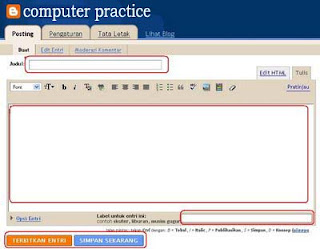 Click "Save now" to keep writing, and "publish entry" to publish the article .
Click "Save now" to keep writing, and "publish entry" to publish the article .
You can create google email here
Furthermore, if you already have an email and then go to blogger
http://www.blogger.com
Type your email and your email password. Click the button in.

Click the "create your blog"
 Type the tittle of blog and the url you want,then press "check availability".If succesfull click "continue"
Type the tittle of blog and the url you want,then press "check availability".If succesfull click "continue"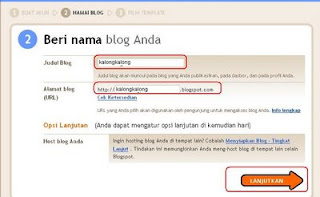
Select the template to be used,then click "continue"

Click the start button blogging
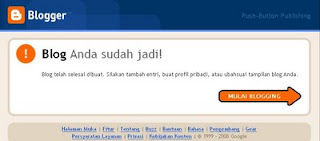
It would appear worksheet posts (here the place to enter text)
Title: to type the post title
Toolbar : to manage fonts, insert pictures, etc.
The text box editor: to menenpatkan or editing text, images or html code
Labels: to give the stolen tag, the same as if the wordpress category
Entry option: to bring up and hide the entries in posting comments later
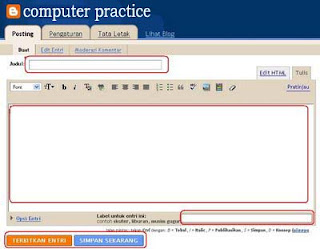 Click "Save now" to keep writing, and "publish entry" to publish the article .
Click "Save now" to keep writing, and "publish entry" to publish the article .
0 Response to "How to create a blog"
Post a Comment