How to label widget on blogger
Widget label or category is a grouping of posts based on labels that we make,widget label is very important, so allow a user to sort our blog or posting information related to the theme they are seeking.
To create a label widget do the following:
1.On the following page select the tab "Layout" select "Page Element"
Click the "Add Gadget"
 2. In the following list select the Label page
2. In the following list select the Label page
 3. Set the label configuration, Title, Sorting by Alphabet, the preview box typically contains a label in accordance with the label on the post that you have created
3. Set the label configuration, Title, Sorting by Alphabet, the preview box typically contains a label in accordance with the label on the post that you have created
 Click the "SAVE"
Click the "SAVE"
4. Adjust the position of the widget by means of "click and drag"
When finished click the "SAVE"
 See changes in your blog.
See changes in your blog.
5. In order for the labels / categories appear automatically on the sidebar, then make sure when you make a post do not forget to make (fill) category your article, in the bottom text box editor fill in the "Labels for this entry: ......"
If you have not created the label, you can return to the dashboard>> Edit entry>> select the post that will be edited.
Click the "Publish entry" for the changes to be made public.
See the picture below...
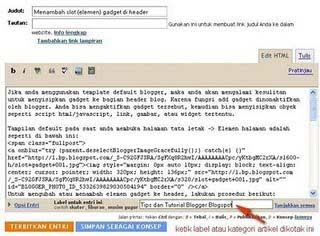
To create a label widget do the following:
1.On the following page select the tab "Layout" select "Page Element"
Click the "Add Gadget"
 2. In the following list select the Label page
2. In the following list select the Label page 3. Set the label configuration, Title, Sorting by Alphabet, the preview box typically contains a label in accordance with the label on the post that you have created
3. Set the label configuration, Title, Sorting by Alphabet, the preview box typically contains a label in accordance with the label on the post that you have created Click the "SAVE"
Click the "SAVE"4. Adjust the position of the widget by means of "click and drag"
When finished click the "SAVE"
 See changes in your blog.
See changes in your blog.5. In order for the labels / categories appear automatically on the sidebar, then make sure when you make a post do not forget to make (fill) category your article, in the bottom text box editor fill in the "Labels for this entry: ......"
If you have not created the label, you can return to the dashboard>> Edit entry>> select the post that will be edited.
Click the "Publish entry" for the changes to be made public.
See the picture below...
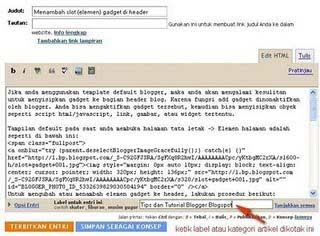
0 Response to "How to label widget on blogger"
Post a Comment